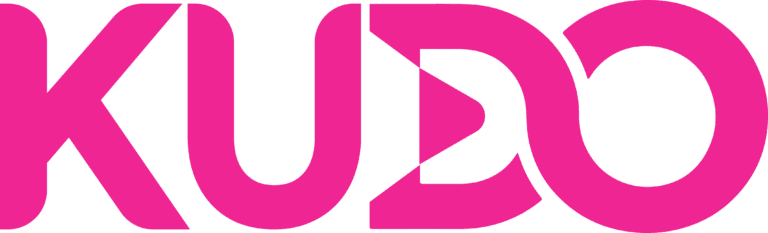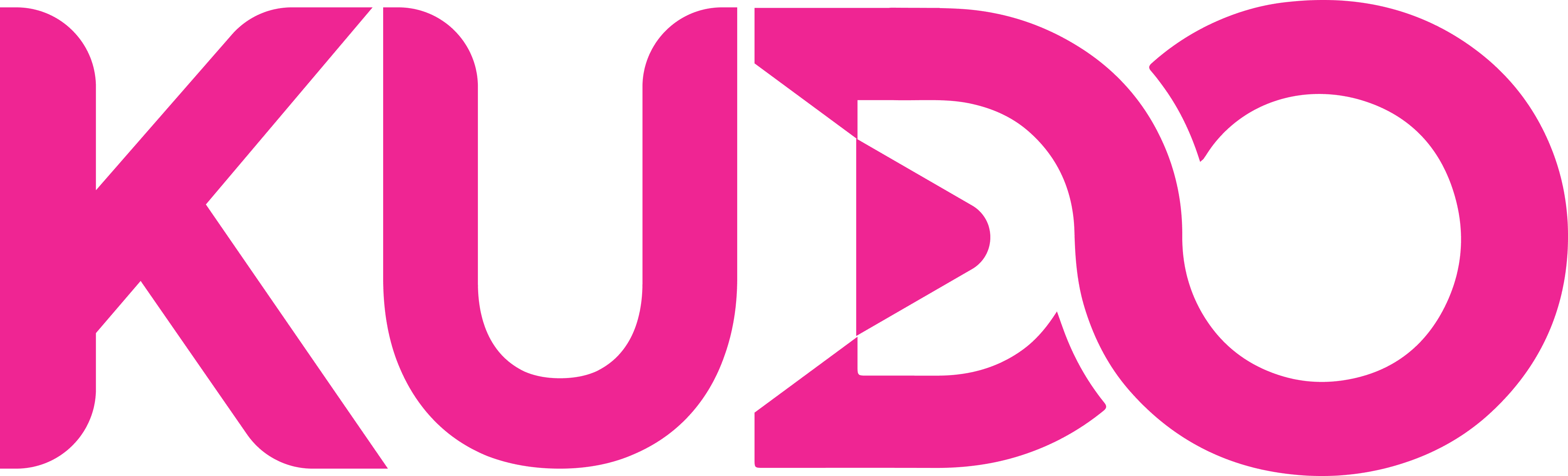In the ever-evolving landscape of online content creation, YouTube has introduced significant features to help creators monetize their channels effectively. One such feature is the ability to link videos to approved e-commerce websites, allowing creators to promote their merchandise directly to their audience. However, there are specific guidelines that creators must follow to take advantage of this feature. This article will delve into YouTube’s Merchandise Shelf, outlining what it is, the conditions for use, and how to set it up.
What is the Merchandise Shelf?
The Merchandise Shelf is an innovative feature that allows creators to showcase their products directly on their YouTube channel. By utilizing this tool, creators can display merchandise such as clothing, accessories, and other items for sale through the platform.
However, it’s important to note that the Merchandise Shelf is currently only available to viewers in the United States. This limitation means that while creators can sell their products, their audience’s ability to view and purchase these items is restricted based on geographic location. As such, creators need to consider their target audience when planning their merchandise strategy.
Conditions for Using the Merchandise Shelf
To access the Merchandise Shelf feature, creators must meet specific eligibility requirements set by YouTube. These conditions ensure that only committed and compliant creators can utilize this monetization tool. The key requirements include:
Participation in the YouTube Partner Program: Creators must be part of the YouTube Partner Program, which allows them to monetize their content through ads, memberships, and merchandise sales.
Subscriber Count: Channels must have at least 10,000 subscribers. This threshold helps ensure that only creators with a substantial following can promote their products, increasing the likelihood of sales.
Community Guidelines Compliance: Creators must not have any active community guideline strikes against their channel. This requirement emphasizes YouTube’s commitment to maintaining a safe and respectful platform for all users.
By meeting these conditions, creators can unlock the Merchandise Shelf feature and start integrating their products into their content seamlessly.
How to Activate the Merchandise Shelf
- Sign in to YouTube Studio using a computer.
- In the left menu, select Earn.
- Click on the Shopping tab. This tab will only appear if your channel is eligible.
- Click Get started if you haven’t connected YouTube with a shopping retailer or platform yet. Otherwise, click Connect new shop on the product card.
- Follow the on-screen instructions to link your official merchandise shop to your YouTube channel.
- By following these steps, creators can effectively set up their Merchandise Shelf and start showcasing their products to their audience.
YouTube’s Merchandise Shelf is a powerful tool for creators looking to monetize their channels through product sales. By allowing creators to link to Teespring and display their merchandise directly on their channel, YouTube provides an effective way to engage with audiences and generate additional revenue. However, creators must meet specific eligibility requirements and understand the limitations of this feature, particularly regarding geographic availability.
As the digital landscape continues to evolve, features like the Merchandise Shelf enable creators to connect with their audience in new and exciting ways. By following the outlined steps and ensuring compliance with YouTube’s guidelines, creators can take full advantage of this opportunity, enhancing their brand and driving sales through their content.