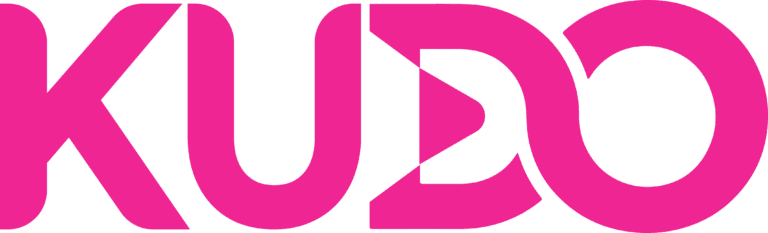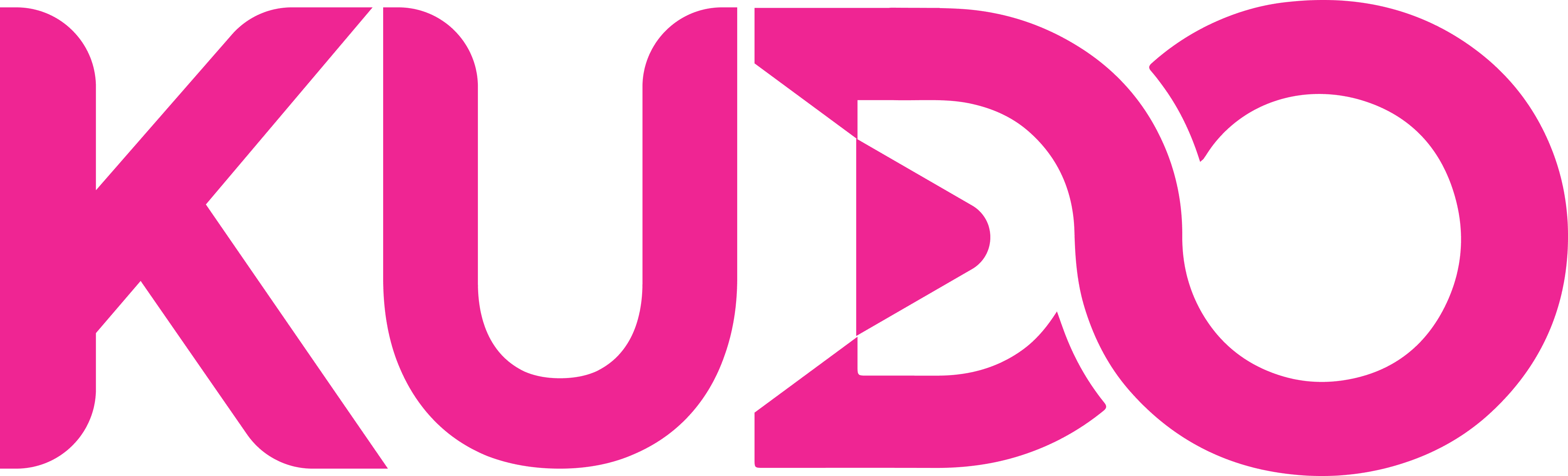Closed captions (CC) and subtitles are essential features that enhance the viewing experience for diverse audiences. This article will examine what closed captions and subtitles are, their respective benefits, and their limitations. Whether you’re a content creator aiming to engage a wider audience or a viewer seeking a more inclusive experience, understanding these tools is vital in promoting accessibility in video content.
Closed Captions (CC)
What are Closed Captions?
Closed captions are a textual representation of the audio in a video. They provide a written transcript of spoken dialogue, sound effects, music cues, and other relevant audio information. Unlike subtitles, closed captions are not embedded in the video; they can be toggled on or off via the video player’s toolbar.
Benefits of Closed Captions
- User Control: Viewers can customize their experience by enabling or disabling CC based on personal preference.
- Support for the Hearing Impaired: Closed captions are invaluable for individuals with hearing disabilities, allowing them to access the content fully.
- Platform Compatibility: CC is compatible with most online platforms, making it a versatile choice for content creators.
- Enhanced Engagement: By providing a textual representation of audio, closed captions help viewers follow along, increasing comprehension and retention of the material.
- Wider Reach: With the inclusion of closed captions, content can reach a broader audience, including non-native speakers and those in sound-sensitive environments.
Limitations of Closed Captions
- Automatic Translation Errors: Many closed captions are generated automatically, which can lead to inaccuracies and mistakes in the text.
- Formatting Issues: Depending on the design, captions may obstruct viewers’ sightlines or disrupt the visual flow of the video.
Subtitles
What are Subtitles?
Subtitles are text translations of the spoken language in a video. For instance, subtitles can translate English dialogue into Spanish. Unlike closed captions, subtitles are embedded directly into the video, making them a permanent part of the visual presentation.
Benefits of Subtitles
- Multilingual Options: Subtitles allow content to be accessible in multiple languages, catering to a diverse audience.
- Simplicity: Subtitles focus primarily on dialogue, omitting additional sound effects, which can make them easier for viewers to follow.
- Wide Recognition: Subtitles are supported on various platforms and devices, making them a common choice for international content distribution.
Limitations of Subtitles
- Limited Accessibility: Subtitles may not cater to those with hearing impairments, as they do not include non-dialogue audio information.
- Contextual Challenges: Without the context provided by sound effects or tone, subtitles can sometimes lead to misunderstandings.
- Visual Interference: Since subtitles are part of the video image, they can obscure important visual elements, detracting from the overall experience.
Both closed captions and subtitles play significant roles in making video content more accessible and engaging. While closed captions provide a comprehensive audio description, subtitles focus on translating spoken dialogue. Understanding the differences, benefits, and limitations of each can help content creators make informed decisions about how to present their material effectively.
Incorporating these features not only enhances viewer experience but also expands the reach of your content. Whether you’re a content creator or a viewer, recognizing the importance of closed captions and subtitles is essential in today’s diverse media landscape.